Ihre Verkaufsdemos sollten nicht beeinträchtigt werden, unabhängig davon, ob Sie zur Arbeit von zu Hause aus übergegangen sind oder noch im Büro sind. Der Prozess sollte derselbe sein. Die Ziele sollten dieselben sein. Das Ergebnis sollte dasselbe sein.
Wenn Sie neu in der Fernverkauf Nach dem Demoing stehen Sie möglicherweise vor verschiedenen neuen Hindernissen, die Sie überwinden müssen, um Leads in zahlende Kunden umzuwandeln. Wie bleiben Sie auf diesem neuen Terrain konzentriert? Und wie optimieren Sie Ihre Demos, um die Abschlussraten zu erhöhen?
Das Produktdemo macht oder bricht den Deal für ein SaaS-Unternehmen. Wenn es richtig gemacht wird, wird Ihrem Interessenten klar, wie Ihre Software sein Problem lösen oder sein Ziel erreichen wird. Allzu oft sind Demos eine bloße Zusammenfassung der Funktionen, ohne dass das Pitch auf die spezifischen Problembereiche des Interessenten zugeschnitten ist. Eine gute Demo erfordert mehr als eine Komplettlösung. Es geht um mehr als die Präsentation allgemeiner Wertversprechen in der Hoffnung, dass man beim Interessenten bleibt.
Ihre Demo ist eine seltene Gelegenheit, die Eignung des Produkts zu verstehen, eine Beziehung aufzubauen, Bedenken auszuräumen und den qualifizierten Vorsprung zum Abschluss zu bringen. Es ist ein entscheidender Schritt Optimierung Ihres Verkaufsprozesses das musst du richtig machen. Um Ihnen einen Vorsprung bei der Verbesserung der Abschlussquoten von Demos zu verschaffen, haben wir die 10 besten Praktiken der klügsten Köpfe in Vertriebsinnendienst.

1. Schnappen Sie sich nicht die Entdeckung
„Der Discovery-Anruf kann Ihre Beziehung zu einem neuen Interessenten positiv oder negativ beeinflussen. Wenn Sie es richtig machen, könnten Sie einen Kunden fürs Leben haben. Machen Sie es falsch und... nun... Sie könnten fertig sein, bevor Sie anfangen.“
Discovery ist entscheidend für eine erfolgreiche Verkaufsdemo. Ohne richtige Discovery werden Sie nicht in der Lage sein, eine Gewinnerprodukt-Demo. Leider werden oft Abstriche gemacht oder der Discovery-Prozess wird ganz übersprungen.
Mitarbeiter, die eine Demo ohne Discovery durchführen, gewinnen 73% seltener in einer Wettbewerbschance.
Es gibt zwei Arten von Discovery: die Disco-Demo und diskrete Discovery-Anrufe. Solange genug Discovery stattfindet, funktionieren Disco-Demos. Sie sind häufiger für Unternehmen in der Anfangsphase oder für kleine Organisationen üblich. Aber wenn irgendwie möglich, sollte das Discovery als ein eigenes, individuelles, geplantes Gespräch behandelt werden.
Warum? Denn in Kombination mit einer Demo wirkt der Discovery überstürzt, generisch und nicht personalisiert. Es ist wichtig, dass Sie die Herausforderungen Ihrer potenziellen Kunden verstehen, bevor Sie den Wert angeben, den Ihre Software für ihr Unternehmen bietet.
Unabhängig von dem Produkt oder der Dienstleistung, die Sie verkaufen, sind die Ziele von Discovery:
- Qualifizieren Sie sich für die Demo: Entscheiden Sie, ob Ihr Interessent Ihr Produkt überhaupt sehen muss oder ob Sie Ihre Zeit am besten woanders verbringen
- Verstehe die Schmerzpunkte: Stellen Sie gezielte Fragen, um 3-4 Hauptprobleme zu identifizieren, mit denen Ihr Käufer derzeit konfrontiert ist
- Beziehung aufbauen: Erfahren Sie mehr über die Bewertungskriterien, die persönliche Motivation, die Unternehmensziele und ihre Branchensprache
- Identifizieren Sie die richtige Zielgruppe: Finden Sie heraus, ob die Person, mit der Sie sprechen, der Entscheidungsträger ist, und finden Sie heraus, wer sonst noch an der Demo teilnehmen muss
- Verkaufe die Demo: Überzeugen Sie Ihren Kunden, an einer Demo teilzunehmen, und holen Sie sich seine Zusage zur Teilnahme

2. Vereinbaren Sie sofort die Demo
„Wenn Sie viel Neukundenakquise betreiben, sind No-Shows nur ein Teil des Deals; es ist fast unmöglich, sie vollständig zu eliminieren. In der Regel sollten diese No-Show-Raten jedoch niemals 20% überschreiten.“
Wenn möglich, vereinbaren Sie die Demo, während Sie noch mit dem Interessenten telefonieren. Bitten Sie sie, ihren Kalender zu öffnen und sofort einen Termin für ein Treffen vorzuschlagen. Wenn dies aus irgendeinem Grund nicht möglich ist, senden Sie direkt nach dem Anruf eine Folge-E-Mail mit Ihrem Buchungslink oder den vorgeschlagenen Zeitfenstern.
Versuchen Sie in der Regel, die Demo zu planen innerhalb von 5 Werktagen:
- Sie möchten nicht in eine Situation geraten, in der Ihr Kunde die Demo storniert, weil er bereits einen Vertrag mit einem Ihrer Konkurrenten abgeschlossen hat, nur weil dieser schneller war.
- Sie möchten ein Gefühl der Dringlichkeit erzeugen und sicherstellen, dass Ihr Kunde tatsächlich an der Demo teilnimmt und sie nicht gegenüber anderen Themen, die in der Zwischenzeit zur Sprache kamen, unterschätzt.
Halten Sie sich bei der Planung der Demo an einige Regeln, um die Anzahl der No-Shows zu minimieren und die Wahrscheinlichkeit eines Closing zu maximieren:
- Halte es kurz: Zeitplan ein Zeitfenster von 30 Minuten (max. 45 Minuten), optimalerweise zwischen 15 Uhr und 17 Uhr.
- Reservieren Sie sich Zeit für die Vorbereitung: Stellen Sie immer sicher, dass genügend Zeit für die Vorbereitung zur Verfügung steht. Vermeiden Sie es, Demos mit weniger als 2 Stunden im Voraus zu planen. Und planen Sie die Demos nicht hintereinander, sondern lassen Sie mindestens 15 Minuten Vorbereitungszeit vor dem Meeting ein.
- Erinnerungen senden: Wir haben gesehen Tarife bei Nichterscheinen sinkt um über 50%, wenn vor der Demo eine E-Mail-Erinnerung versendet wird.
- Laden Sie wichtige Entscheidungsträger ein: Stellen Sie sicher, dass die Person, mit der Sie die Demo planen, der Entscheidungsträger oder zumindest ein wichtiger Stakeholder ist. Wenn nicht, bitten Sie sie, den Entscheidungsträger einzuladen, mit ihnen an der Demo teilzunehmen.
- Automatisieren Sie die Planung: Die Planung kann ein langwieriger, zeitintensiver Prozess sein. Verwenden Sie Software, die Ihnen hilft Automatisieren Sie manuelle Planungsaufgaben und entfernen Sie die Reibung. Sie möchten keine wertvolle Zeit damit verschwenden, mehrere Kalender nach verfügbaren Terminen zu durchsuchen oder Einladungen und E-Mail-Bestätigungen manuell einzurichten.

3. Folgen Sie Ihrer Agenda
„Erfolgreiche Verkäufer „schwingen“ ihre Produktdemos nicht. Sie haben eine durchdachte Demo-Strategie und folgen einer methodischen, durchdachten, zerebralen Demostruktur. Die äußerst erfolgreichen Vertriebsmitarbeiter gehören offenbar zu den methodischsten und strategisch denkendsten Personen in der Geschäftswelt. Sie sind wie Schachgroßmeister.“
Eine gut durchdachte und sorgfältig geplante Software-Demo folgt auf eine Agenda das auf die Herausforderungen und Geschäftsziele Ihres Interessenten zugeschnitten ist.
Indem Sie den Fokus von den Funktionen und Funktionen ablenken und die Diskussion um die allgemeinen Geschäftsvorteile neu ausrichten, vermeiden Sie eine Kommodifizierung Ihres Produkts, erzielen höhere durchschnittliche Verkaufspreise und, was am wichtigsten ist, gewinnen Sie mehr Geschäfte.
So sollte eine effektive Demo-Agenda aussehen:
- Intro — 5 Minuten: Nehmen Sie sich am Anfang Zeit, um auf persönlicher Ebene mit Ihren Kunden in Kontakt zu treten, Vertrauen und eine Beziehung aufzubauen.
- Fassen Sie zusammen und bereiten Sie die Bühne vor — 5 Minuten: Fassen Sie ihren Status Quo zusammen und fassen Sie die Schmerzpunkte Ihres Interessenten in 3-4 verschiedene Bereiche zusammen. Geben Sie ihnen ein Gefühl dafür, wie viel besser ihr Leben mit Ihrer Lösung sein wird.
- Lösungsübersicht — 15 Minuten: Zeigen Sie ihnen, wie Sie zur Lösung der identifizierten Probleme beitragen können, indem Sie sich auf die wichtigsten Teile Ihrer Lösung konzentrieren. Konzentrieren Sie sich auf die drei größten Problembereiche und beginnen Sie mit dem, mit dem Sie währenddessen die meiste Zeit verbracht haben Entdeckung.
- Nächste Schritte — 5 Minuten: Machen Sie sich mit dem Entscheidungsprozess Ihrer Interessenten vertraut und erfahren Sie, was sie benötigen, um das Geschäft voranzutreiben.

Die besten Vertriebsmitarbeiter informieren ihre Interessenten zu Beginn der Demo über die Agenda. Das weckt die Erwartungen und sorgt dafür, dass alle organisiert sind und bei der Sache sind. Wenn Sie wissen, was während des Meetings passieren wird, wird sich die potenzielle Person auch beruhigen und ihre Unterstützung für die gesamte Dauer des Meetings gewinnen.
Halten Sie sich an Ihre Agenda. Sie möchten bestimmte Fragen an bestimmten Stellen in der Konversation beantworten. Zum Beispiel möchten Sie im Gespräch nicht über die Preisgestaltung von 10 Minuten sprechen, sondern Richten Sie die Diskussion gegen Ende der Demo ein - wenn Sie bereits einen Wert festgelegt haben.
Als close.com drückt es so aus: Zeitmanagement ist extrem wichtig, um Ihre Demos effektiv zu halten. Ein professioneller und erfahrener Vertriebsmitarbeiter wird die Demo innerhalb des vereinbarten Zeitrahmens abschließen. Ein Amateur entschuldigt sich dafür, dass er die Zeit überschritten hat, bis der Interessent ihn abschneidet.
4. Stellen Sie eine persönliche Verbindung her
„Ihre Kunden möchten sehen, wie das Produkt funktioniert, ob es ihre speziellen Probleme löst (ohne dabei neue zu generieren) und wie einfach oder komplex es zu verwenden ist. Es ist auch eine Gelegenheit, Sie, Ihr Unternehmen, kennenzulernen und zu beurteilen, wie zuverlässig es ist, ihnen Lösungen zu bieten. Schließlich kaufen 71% der Kunden, weil sie den Verkäufer, mit dem sie zusammenarbeiten, mögen, ihm vertrauen und ihn respektieren.“
Das Umfrage zur Verkaufslage, durchgeführt von LinkedIn im Jahr 2017 sagt, dass der wichtigste Faktor bei einer Kaufentscheidung darin besteht, ob ein Käufer dem Verkäufer vertraut.
Die Wahrscheinlichkeit, dass jemand Ihr Produkt oder Ihre Dienstleistung kauft, ohne Sie zu mögen und Ihnen zu vertrauen, ist fast Null. Es ist wichtig Stellen Sie eine emotionale Verbindung zu Ihrem Interessenten her wo sie sich wichtig und verstanden fühlen.
Nutzen Sie die ersten 5 Minuten des Meetings, um eine persönliche Verbindung zu Ihrem Kunden aufzubauen. Die Wahrheit ist, dass es nicht so wichtig ist, wie Sie es tun. Es ist nur wichtig, dass Sie nicht sofort in das Geschäftsgespräch einsteigen, sondern zeigen, dass Sie sich wirklich darum kümmern. Wie?
- Recherchieren Sie Ihren Interessenten: Machen Sie sich ein Bild davon, wer die Person ist und was ihr Unternehmen tut. Überprüfen Sie ihre Social-Media-Profile auf LinkedIn, Twitter und Facebook. Suchen Sie bei Google schnell nach ihrem Namen und Unternehmen. Überprüfen Sie in Ihrem CRM, ob es in der Vergangenheit frühere Interaktionen oder Konversationen gegeben hat.
- Sprich ihre Sprache: Um die Wahrscheinlichkeit eines Geschäftsabschlusses zu erhöhen, ist es wichtig, dass Sie nachweisen, dass Sie die Branche Ihres Kunden und die häufigsten Herausforderungen verstehen. Bemühen Sie sich, ihre Sprache zu sprechen. Schauen Sie sich ihre Website an, schauen Sie sich frühere E-Mail-Austausche an und sehen Sie sich die darin verwendeten Formulierungen an. Wenn Sie bei der Qualifizierung eines Interessenten bemerkt haben, dass er bestimmte Wörter und Ausdrücke verwendet, verwenden Sie später dieselben Wörter und Ausdrücke.

5. Gestalten Sie das Gespräch und bereiten Sie die Bühne vor, bevor Sie auf Details eingehen
„Gehen Sie so schnell wie möglich zu ‚Hier ist, was Sie mir gesagt haben, Ihr Ziel ist, hier ist die Herausforderung, von der Sie mir gesagt haben, dass sie im Weg ist, so wird es aussehen, wenn unser Produkt diese Herausforderung meistert.“
Skizzieren Sie zunächst die aktuellen Herausforderungen Ihres Interessenten und die jeweiligen geschäftlichen Auswirkungen. Indem Sie zusammenfassen, woraus Sie gelernt haben Entdeckung, du gestaltest das gesamte Gespräch und gibst den Ton für die weitere Demo an.
Dieser Schritt ist extrem wichtig. Es ist eine einzigartige Gelegenheit, um zu zeigen, dass Sie die Situation Ihres Interessenten genau verstanden haben. Nur dann erhalten Sie ihre volle Aufmerksamkeit und Zustimmung für die Demo.
Rufen Sie die Website Ihres Interessenten oder eine Folie mit seinem Logo auf, während Sie den Status Quo zusammenfassen. Das unterstreicht die Tatsache, dass es in der gesamten Demo um sie geht. Formulieren Sie ihr Ziel, ihre zentrale Herausforderung, 3-4 Problembereiche und die geschäftlichen Auswirkungen in Ihren eigenen Worten neu.
Deine Zusammenfassung sollte ungefähr so aussehen:

Dies sollte ein Dialog zwischen Ihnen und Ihrem Interessenten sein. Machen Sie nach jeder Aussage eine Pause und lassen Sie sie kontern oder erneut bestätigen. Um das unangenehme Schweigen bis zu dem Punkt zu überleben, an dem es sich unwohl fühlt und es nutzt, um wertvolle Informationen zu sammeln. Wenn in Ihrer Zusammenfassung ein wichtiger Aspekt fehlt oder in die falsche Richtung geht, wird Ihr Kunde Sie sofort darüber informieren. Sie haben den Nagel auf den Punkt getroffen, sie werden es bestätigen und jedes Ihrer Worte festhalten.
6. Verwenden Sie Storytelling, um eine Vision zu zeichnen
„Präsentieren Sie eine „Teaser“ -Vision von dem Happy End, mit dem Ihr Produkt/Ihre Dienstleistung dem Interessenten helfen wird, das zu erreichen, was ich das Gelobte Land nenne. Ihr Gelobtes Land sollte (offensichtlich) sowohl erstrebenswert als auch für den Interessenten ohne fremde Hilfe schwer zu erreichen sein. Warum gibt es Ihr Unternehmen sonst?“

Gehen Sie noch nicht auf die Details Ihres Produkts oder Ihrer Dienstleistung ein. Wenn Sie Produktdetails zu früh angeben, besteht ein hohes Risiko, dass sich Ihre Interessenten abmelden. Denken Sie daran, dass die meisten Personen, die Sie vorführen, wahrscheinlich nichts darüber wissen, was Sie präsentieren werden oder wie es funktioniert. Sie müssen ihnen einen Kontext geben, warum die Details Ihres Produkts für sie wichtig sind.
„Die mit Abstand effektivste Art von Beweis ist eine Erfolgsgeschichte darüber, wie Sie bereits jemand anderem (der dem Interessenten ähnlich ist) geholfen haben, das Gelobte Land zu erreichen.“
Erfolgreiche Demos folgen derselben Erzählstruktur wie epische Filme und Märchen. Erzählen Sie, wie jemand wie er das gleiche Problem hatte und wie er es mit Ihrer Lösung gelöst hat. Erfolgsgeschichten überbrücken die Lücke zwischen Ihnen und Ihren Interessenten und zeigen ihnen, dass andere Unternehmen Ihr Produkt effektiv genutzt haben.
1. Nennen Sie eine große, relevante Veränderung
Heben Sie eine relevante Veränderung in der Welt hervor, die sich auf Ihren Interessenten auswirkt. Initiieren Sie ihren Denkprozess darüber, wie sich die Veränderung auf sie auswirkt, wie sie sie erschreckt und welche Möglichkeiten sie ihnen eröffnet.
2. Bekämpfung von Verlustaversion
Der Kauf und die Implementierung neuer Software bedeutet, den Status Quo für Ihren Interessenten und sein Unternehmen zu ändern.
Menschen haben eine natürliche Voreingenommenheit zum Status Quo. Der Schmerz des Verlierens ist psychologisch etwa doppelt so stark wie die Freude am Gewinnen. Im Gegenzug sind die Menschen eher bereit, den Status Quo zu ändern, um einen möglichen Verlust zu vermeiden, als „nur“ etwas zu gewinnen. In der Psychologie wird das als Verlustaversion bezeichnet.
Um die Verlustaversion zu bekämpfen, zeigen Sie, wie sich die oben erwähnte Veränderung auf sie auswirkt, wenn sie stillstehen und den Status Quo nicht ändern. Zeigen Sie ihnen, dass es Gewinner und Verlierer geben wird.
3. Male das Bild des „Gelobten Landes“
Machen Sie sich ein Bild davon, wie viel besser das Leben Ihrer Interessenten mit Ihrer Lösung sein könnte. Anstatt Ihr Produkt selbst zu erklären, sollten Sie sich ein Bild von dem neuen Zustand machen, den sie nach der Implementierung Ihrer Lösung erreichen werden. Machen Sie deutlich, wie viel besser ihr Leben und ihre Arbeit sein könnten, wenn sie Ihr Produkt verwenden würden.
Was Sie wollen, ist, dass Ihr Publikum sagt: „Okay, ich möchte in diesem zukünftigen Staat leben. Zeig mir, wie ich dorthin komme.“
7. Demonstrieren Sie Lösungen, keine Funktionen
„Der Zweck der Demo besteht nicht darin, eine kalte Wiederholung der Funktionen zu sein, die Sie vielleicht gerade in Ihrer Verkaufspräsentation angesprochen haben. Es ist vielmehr eine Gelegenheit, den potenziellen Wert, den das Produkt dem Interessenten bieten könnte, vor seinen Augen umfassend zu demonstrieren.“
Das Wort Demo selbst ist bereits irreführend. Nochmals, eine Demo sollte niemals ein bloßes Demonstration von Funktionen. Sie sollten die Demo auch nicht mit einer kontextlosen Präsentation Ihres Produkts, Ihrer Investoren oder Ihrer Kunden beginnen.
Stattdessen möchten Sie Ihren Interessenten zeigen, wie Ihr Produkt ihnen hilft, das gewünschte Ergebnis zu erzielen.
Der ideale Demo-Flow passt direkt zu den Themen, die Sie in Discovery behandelt haben. In der Regel sollten Sie sich auf die drei größten Problembereiche konzentrieren, die Sie identifiziert haben. Warum? Weil die Informationen in Dreiergruppen bleiben besser in den Köpfen der Menschen als andere Gruppen von Gegenständen. Und Sie müssen lediglich Prioritäten setzen, um die Produktdemo in ein Zeitfenster von 30 Minuten einzuplanen.
Zeigen Sie, wie Sie ihnen mit Ihrer Lösung helfen können, diese Probleme zu lösen. Verwenden Sie für jeden Schmerzpunkt erneut die Dreierregel. Konzentrieren Sie sich auf die drei wichtigsten Funktionen, um eine Lösung für das Problem Ihres Interessenten zu demonstrieren. Sie möchten Ihren potenziellen Käufer nicht mit Informationen überfluten. Wenn alles gut geht, finden später im Verkaufsprozess weitere Besprechungen statt, und Sie können diese zusätzlichen Funktionen dann vorstellen.
8. Bereite dich vor, bereite dich vor
„Eine gut vorbereitete Demo liegt auf der Hand. Sie kann mehrfach unterbrochen werden. Es kann schnell vor- und zurückgespult werden, ohne den Lautsprecher zu überfordern. Es zeigt nur, was das Publikum sehen muss, um eine Entscheidung zu treffen. Es ist flüssig und flexibel und — obwohl es vielleicht obsessiv geprobt wurde — wirkt es mühelos.“

Spätestens jetzt sollte klar sein, dass Vorbereitung der Schlüssel zum Erfolg ist Vertriebsinnendienst. Je besser Sie vorbereitet sind, desto wahrscheinlicher ist der Abschluss. Die besten Vertriebsmitarbeiter machen es nicht, sie sind akribisch vorbereitet. Sie wissen genau, was sie sagen und was sie vorzeigen müssen, um das Geschäft voranzutreiben.
Hier sind einige Tipps zur Vorbereitung der eigentlichen Demo:
- Erstellen Sie ein Verkaufs-Playbook: Es lohnt sich, eine einzurichten Verkaufs-Playbook enthält die Wertversprechen, Funktionen und Erfolgsgeschichten, die Sie in Ihren Demos verwenden. Sobald Sie dieses Framework eingerichtet haben, können Sie für jeden Teil der Demo ein Skript aufschreiben. Stellen Sie sich das als Stützräder vor, besonders am Anfang. Irgendwann solltest du dich wohl genug fühlen, um die Geschichte ohne Drehbuch zu erzählen.
- Bereiten Sie den Präsentationsinhalt vor: Öffnen Sie Browser-Tabs, App-Fenster oder Seiten, die Sie Ihrem Publikum zeigen werden, bevor die Demo beginnt. Lasse sie im Hintergrund vorladen, damit die Leute nicht zuschauen müssen, wie du zu diesen Seiten navigierst und darauf warten musst, dass sie geladen werden. Das spart Ihnen Zeit während der Demo und vermittelt einen besseren Eindruck von Geschwindigkeit.
- Verwenden Sie relevante Beispieldaten: Bei der Vorführung Ihres Produkts werden Sie eine Beispielkonfiguration und Daten verwenden. Machen Sie Ihr Produkt für Ihre Kunden relevant, indem Sie die Demo-Umgebung so einrichten, dass sie ihrer spezifischen Situation entspricht. Verwenden Sie die Art von Daten, die Art von Integrationenund Workflows, die sie verwenden würden. Dies wird ihnen helfen, mental die Verbindung zwischen Ihrem Produkt und ihren tatsächlichen Arbeitsroutinen herzustellen.
- Bereiten Sie die Behandlung von Verkaufseinwänden vor: Höchstwahrscheinlich wird Ihr Interessent Bedenken haben, ob Ihr Produkt für ihn geeignet ist. Einwände gegen den Verkauf sind großartig - wenn du weißt, wie man mit ihnen umgeht. Potenzielle Kunden geben Ihnen genau das, was Sie beachten müssen, um Geschäfte am Laufen zu halten. Der Schlüssel zum Erfolg beim Umgang mit Verkaufseinwänden ist wirklich eine sorgfältige Vorbereitung.
- Übe mit einem Kollegen: Wenn Sie gerade erst im Unternehmen angefangen haben und das Produkt und das Publikum nicht gut kennen, üben Sie mit Ihren Kollegen. Geben Sie ihnen eine Demo, wie Sie es mit einem echten Interessenten tun würden. Nehmen Sie Ihre Live-Demos auf und spielen Sie sie erneut ab und überprüfen Sie, was Sie besser machen können und was gut funktioniert. Es gibt so viel zu lernen, wenn Sie einfach Ihre Demos überprüfen, ohne auf Ihre potenziellen Kunden achten zu müssen, und Sie werden viele Ideen zur Verbesserung Ihrer Demo erhalten.

9. Sprechen Sie unbedingt über die nächsten Schritte
„Egal, wie stark Ihre Demo ist, Ihr Angebot wird zu nichts führen, wenn Sie nicht weiterverfolgen, vor allem, weil heute durchschnittlich 6,8 Personen an einer B2B-Kaufentscheidung beteiligt sind, zwei Jahre zuvor waren es 5,4.“
Erfolgreiche Vertriebsmitarbeiter geben aus 12,7% mehr Zeit (vier Minuten) Planung der nächste Schritte als ihre erfolglosen Kollegen. Stellen Sie sicher, dass Sie am Ende der Demo genügend Zeit haben, um den Prozess nach der Demo zu definieren und den Weg zum Verkauf zu ebnen.
Wenn Sie bei Ihrem ersten Anruf nicht über die nächsten Schritte sprechen, ist Ihr Der Schlusskurs wird um 71% sinken. Sie werden niemals eine Demo beenden wollen, ohne zu wissen, wie der Entscheidungsprozess Ihres Interessenten aussieht und was er benötigt, um das Geschäft voranzutreiben.
Legen Sie einen bestimmten Zeitpunkt fest, zu dem Sie als Nächstes Kontakt aufnehmen möchten, sei es, um den Kunden sein Angebot zu erklären, einen Anruf mit einem Vertriebspartner zu vereinbaren oder weiter mit seinem Team zu sprechen. Senden Sie dann eine gut ausgearbeitete Demo Folge-E-Mail.
Falls ihr alle Fragen bereits in der Demo geklärt habt und keine anderen Entscheidungsträger in den Prozess involviert sind: Scheuen Sie sich nicht, sofort nach dem Verkauf zu fragen und versuchen Sie, mit einem Abschluss abzuschließen.
Wenn sie nicht bereit sind, sofort ein Geschäft abzuschließen, fragen Sie: „Was brauchen Sie, um unsere Lösung zu kaufen?“. Dann werden sie sofort die Verkaufseinwände skizzieren, die Ihnen im Weg stehen. Seien Sie bereit, richtig mit ihnen umzugehen, und Sie werden ein Ende haben.
10. Lass dir von der Technik nicht im Weg stehen
SaaS wird an potenzielle Kunden mit unterschiedlichen geografischen und technischen Fachkenntnissen sowie über verschiedene Plattformen, Betriebssysteme und Browser hinweg verkauft.
Speziell für technisch benachteiligte Kunden, Demo-Technologie Einfach ist der Schlüssel. Sie möchten niemals, dass sie davon ausgehen, dass ein schwieriges Demo-Setup oder eine schwierige Erfahrung in irgendeiner Weise mit der Qualität oder Benutzerfreundlichkeit Ihres Produkts zusammenhängt.
Es gibt Tools, die entscheidend sind für eine gute Online-Demo:
- Tool zum Teilen von Bildschirmen: Wenn es darum geht, zu entscheiden, wie Sie die Demo durchführen möchten, stellen Sie sicher, dass Ihre Technologie für Ihren Interessenten funktioniert, unabhängig von dessen Standort, Plattform, Technologiekenntnissen oder Browser. Wenn Sie die falsche Screenshare- oder Demo-Plattform wählen, warten Sie möglicherweise darauf, dass potenzielle Kunden Plugins und Anwendungen herunterladen, oder Sie müssen sich bemühen, eine neue Plattform zu finden, die vollständig mit ihrer Firewall kompatibel ist.
- Aufnahmetool: Verwenden Sie nach Möglichkeit ein Screensharing-Tool mit integrierter Aufnahme. Bildschirmrekorder, die Sie auf Ihrem System installiert haben, können die Systemleistung beeinträchtigen und Probleme verursachen, wenn Sie sie in Kombination mit der Screensharing-Software verwenden.
- Kopfhörer: Investieren Sie in ein gutes Headset. Verwenden Sie nicht das eingebaute Mikrofon Ihres Laptops oder Ihrer 20-Dollar-Kopfhörer. Wenn Ihr Interessent Schwierigkeiten hat, zu verstehen, was Sie sagen, wird es sehr schwierig sein, seine Aufmerksamkeit auf sich zu ziehen.

Lassen Sie Ihren Interessenten während der Demo unbedingt auf dem Fahrersitz sitzen. Anstatt die Kontrolle über die gesamte Demo zu übernehmen, sollten Sie sie einbeziehen. Das können Sie tun, indem Sie Die kollaborativen Screensharing-Funktionen von Demodesk.
Wenn sich Ihr Interessent beispielsweise darüber beschwert, wie schwierig es ist, Berichte in seiner vorhandenen Software zu exportieren, geben Sie ihm die Kontrolle über den Bildschirm, damit er sehen kann, wie einfach es ist, Berichte auf Ihrer Plattform zu exportieren.
Haben Sie sich jemals gefragt, warum Autohäuser Testfahrten anbieten? Die Antwort ist wirklich einfach. Indem Sie dem Interessenten helfen, sich vorzustellen, wie Ihr Produkt täglich verwendet wird, helfen Sie ihm, sich bei seiner Kaufentscheidung wohl zu fühlen.
Je mehr Sie dem Interessenten das Gefühl geben, mit Ihrem Produkt verbunden und interessiert zu sein, desto wahrscheinlicher ist es, dass Sie den Verkauf abschließen. Die Anpassung Ihrer Demo kann Ihnen also einen neuen Wettbewerbsvorteil verschaffen.
Die Demo zu beherrschen ist mit Sicherheit keine leichte Aufgabe. Vor allem, wenn Sie von zu Hause aus mit ganz anderen Hürden arbeiten. Aber wir sind hier, um Ihnen zu helfen, bei Ihren Demos herausragende Leistungen zu erbringen, egal ob Sie zu Hause oder im Büro arbeiten. Nur weil sich die Umstände geändert haben, heißt das nicht, dass Sie sich nicht an ein anderes Unternehmen wenden und helfen können, die Probleme eines anderen Unternehmens zu lösen.
hbspt.forms.create ({region: "“, portalID: "3837805", formID:" 6a8b8ead-8418-42e9-9b80-4da3ed4982a2"});

%201.avif)


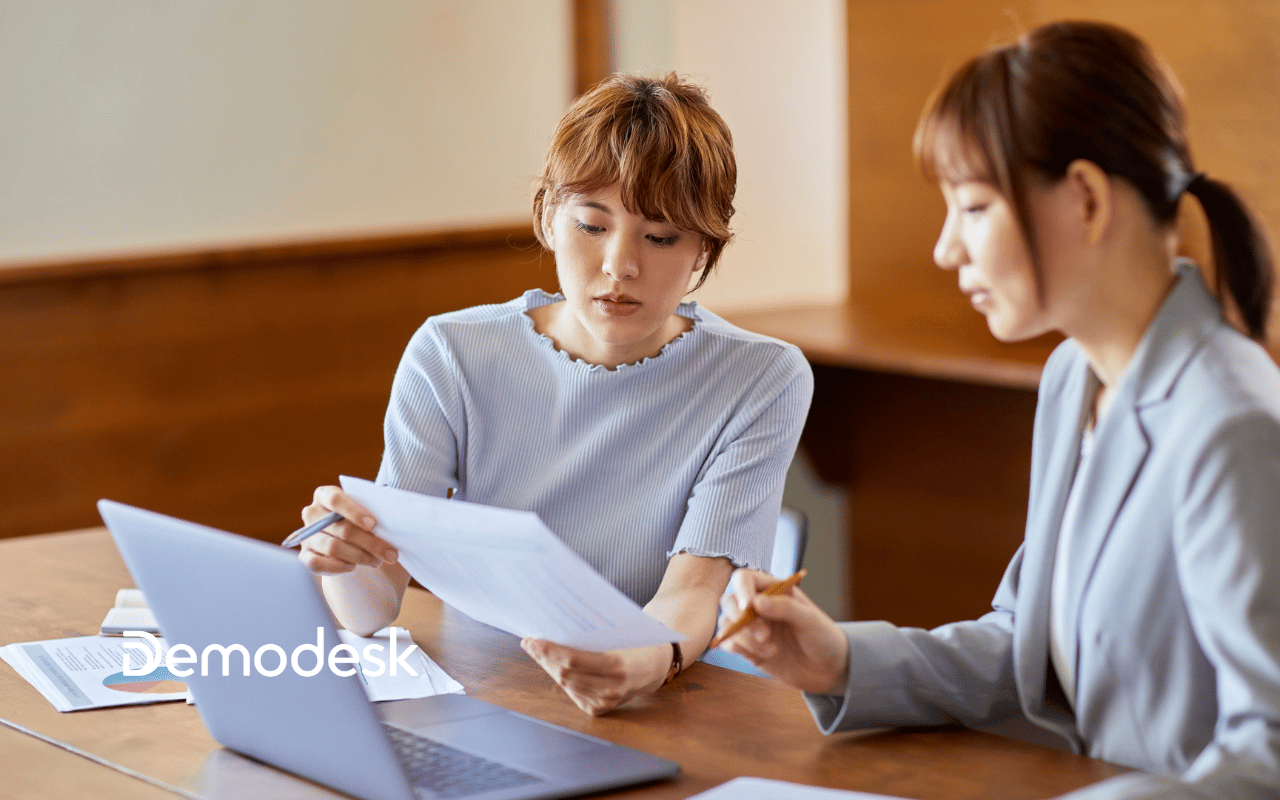

.png)






